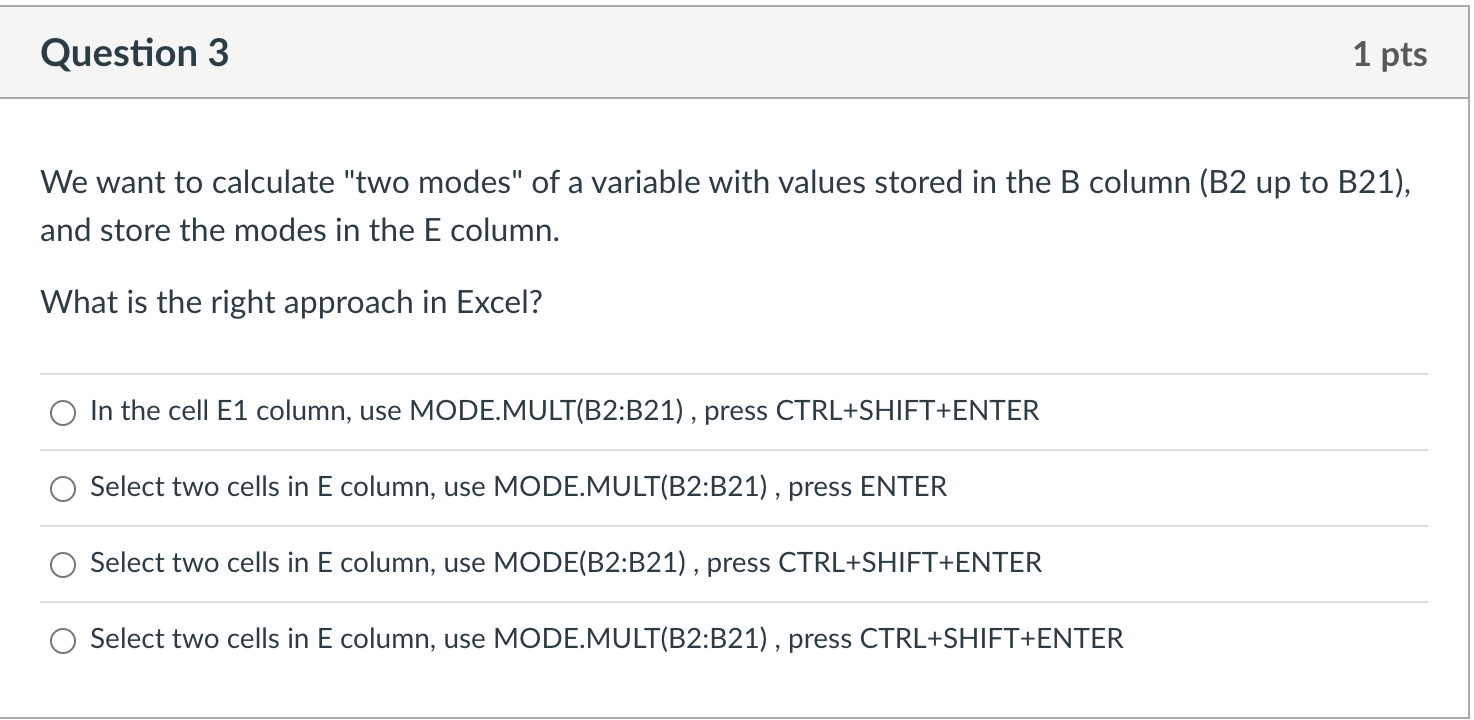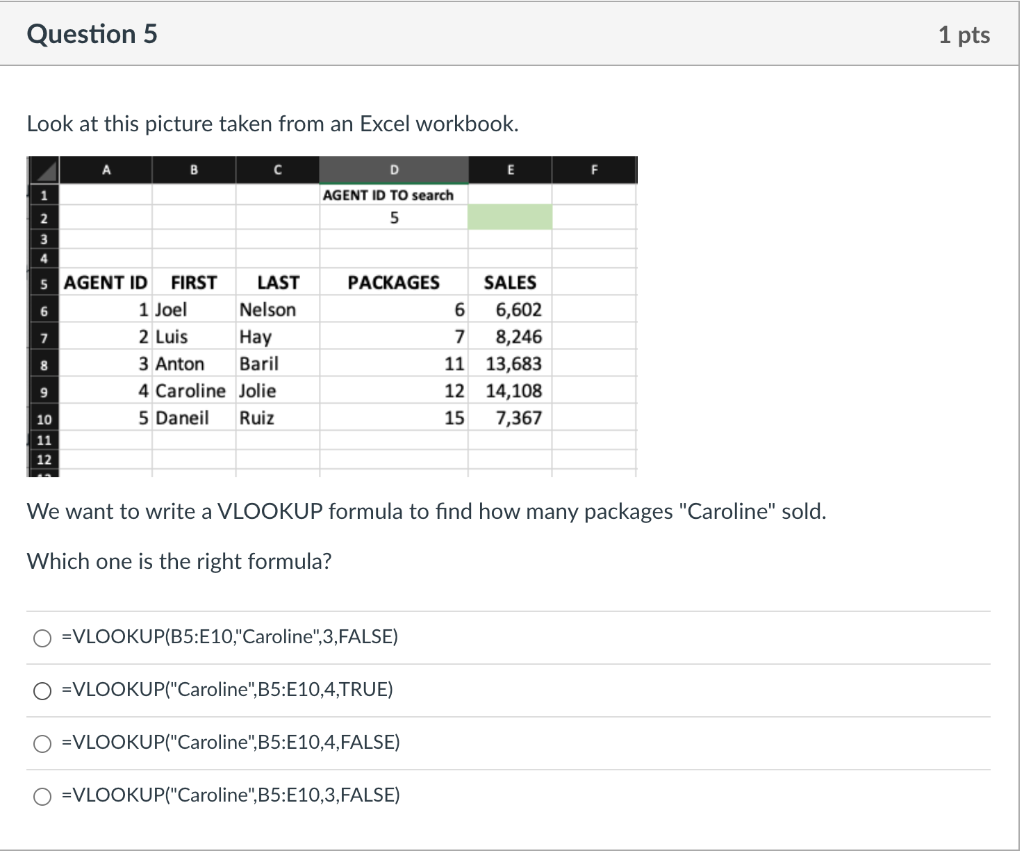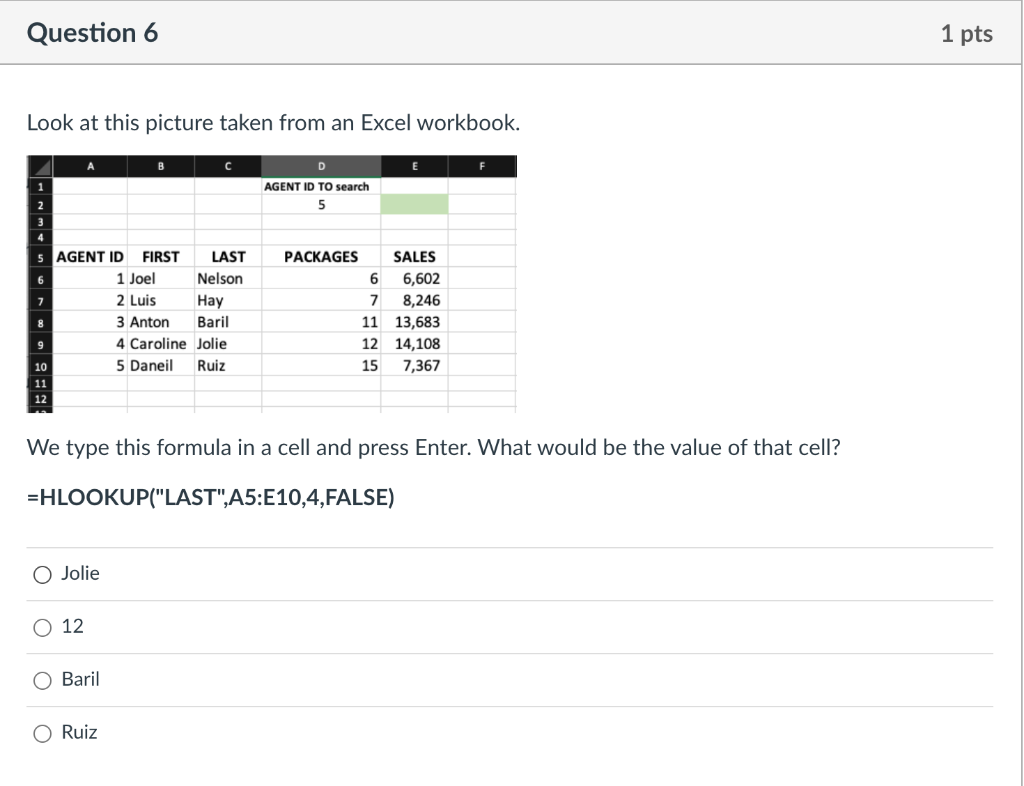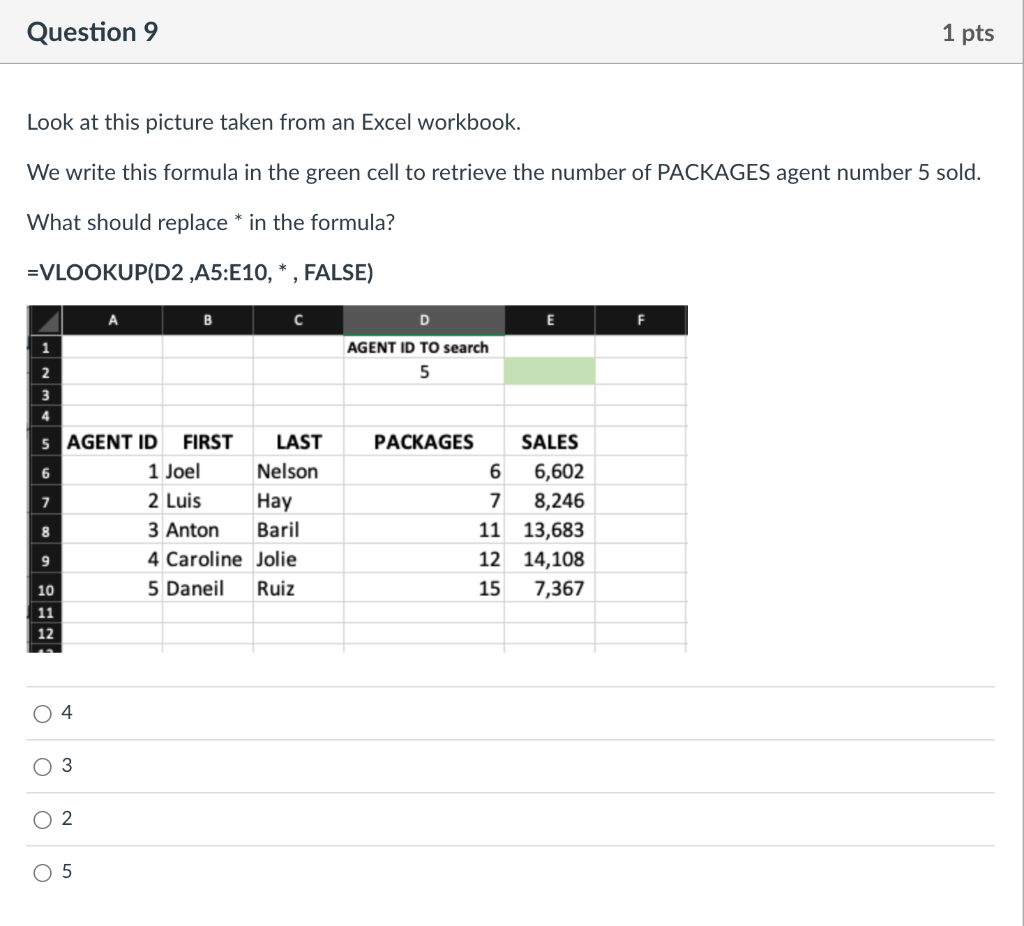Home /
Expert Answers /
Accounting /
we-want-to-calculate-34-two-modes-34-of-a-variable-with-values-stored-in-the-b-column-b2-up-to-b21-pa547
(Solved): We want to calculate "two modes" of a variable with values stored in the B column (B2 up to B21 ), ...
We want to calculate "two modes" of a variable with values stored in the B column (B2 up to ), and store the modes in the E column. What is the right approach in Excel? In the cell E1 column, use MODE.MULT(B2:B21) , press CTRL+SHIFT+ENTER Select two cells in E column, use MODE.MULT(B2:B21), press ENTER Select two cells in E column, use MODE(B2:B21), press CTRL+SHIFT+ENTER Select two cells in E column, use MODE.MULT(B2:B21), press CTRL+SHIFT+ENTER
Look at this picture taken from an Excel workbook. We want to write a VLOOKUP formula to find how many packages "Caroline" sold. Which one is the right formula? =VLOOKUP(B5:E10,"Caroline",3,FALSE) =VLOOKUP("Caroline",B5:E10,4,TRUE) =VLOOKUP("Caroline",B5:E10,4,FALSE) =VLOOKUP("Caroline",B5:E10,3,FALSE)
Look at this picture taken from an Excel workbook. We type this formula in a cell and press Enter. What would be the value of that cell? =HLOOKUP("LAST",A5:E10,4,FALSE) Jolie 12 Baril Ruiz
Look at this picture taken from an Excel workbook. We write this formula in the green cell to retrieve the number of PACKAGES agent number 5 sold. What should replace in the formula? , FALSE)
Expert Answer
Question 3The right approach in Excel is Select two ce