Home /
Expert Answers /
Computer Science /
using-apache-netbeans-please-show-gui-code-and-main-file-code-using-netbeans-create-a-new-project-pa152
(Solved): using Apache netbeans: please show GUI code and main file code Using NetBeans, create a new project. ...
using Apache netbeans: please show GUI code and main file code
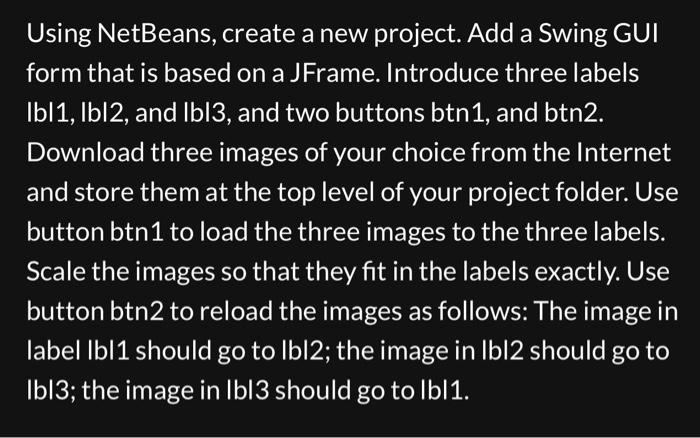
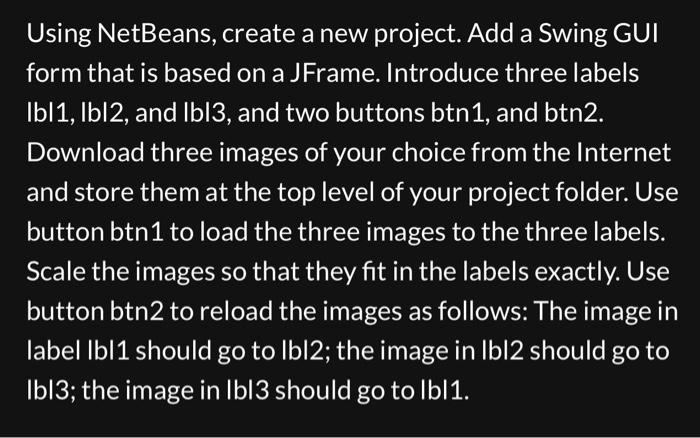
Using NetBeans, create a new project. Add a Swing GUI form that is based on a JFrame. Introduce three labels \( |\mathrm{b}| 1, \mathrm{Ib} \mid 2 \), and \( \mathrm{Ib} \mid 3 \), and two buttons btn1, and btn2. Download three images of your choice from the Internet and store them at the top level of your project folder. Use button btn1 to load the three images to the three labels. Scale the images so that they fit in the labels exactly. Use button btn2 to reload the images as follows: The image in label Ibl1 should go to \( \mathrm{lb} \mid 2 \); the image in \( \mathrm{Ibl} 2 \) should go to Ibl3; the image in Ibl3 should go to Ibl1.
Expert Answer
Below is the solution: create a class name ButtonLabel and add the swing component to the class t make the GUI. import java.awt.Dimension; import java