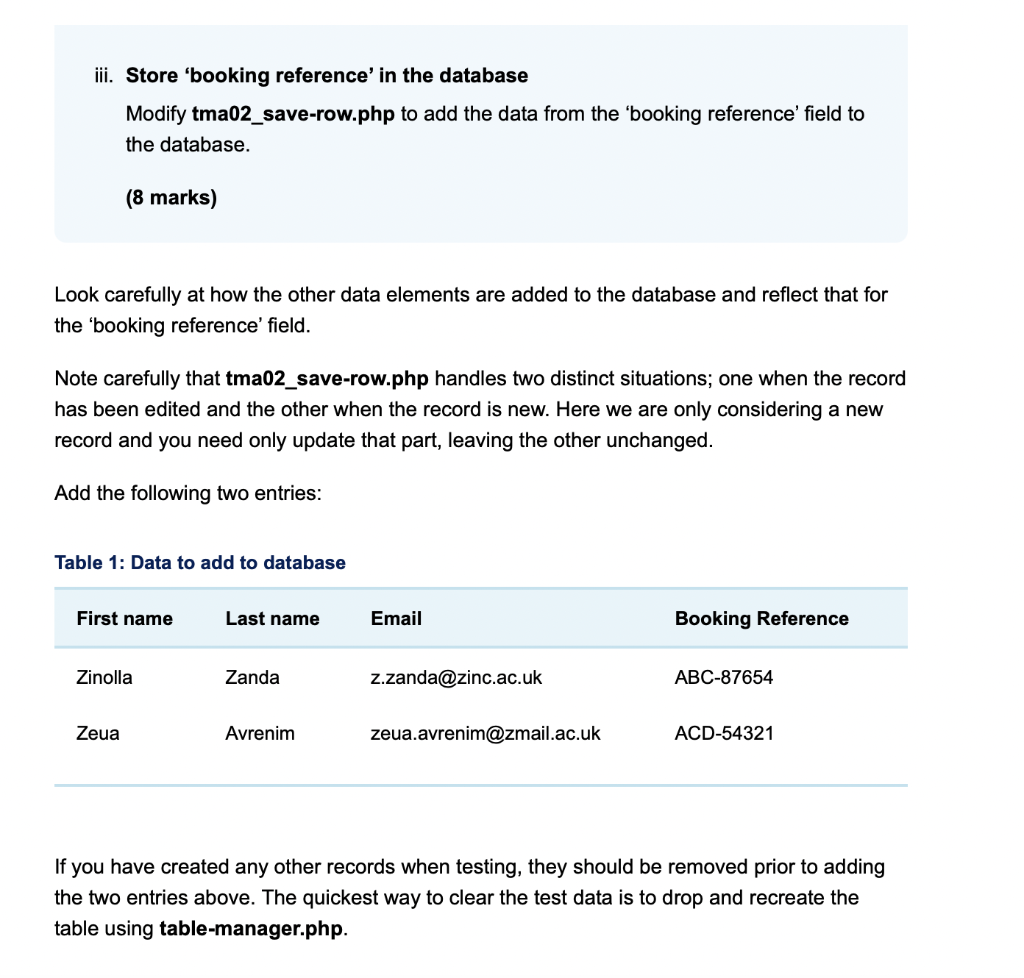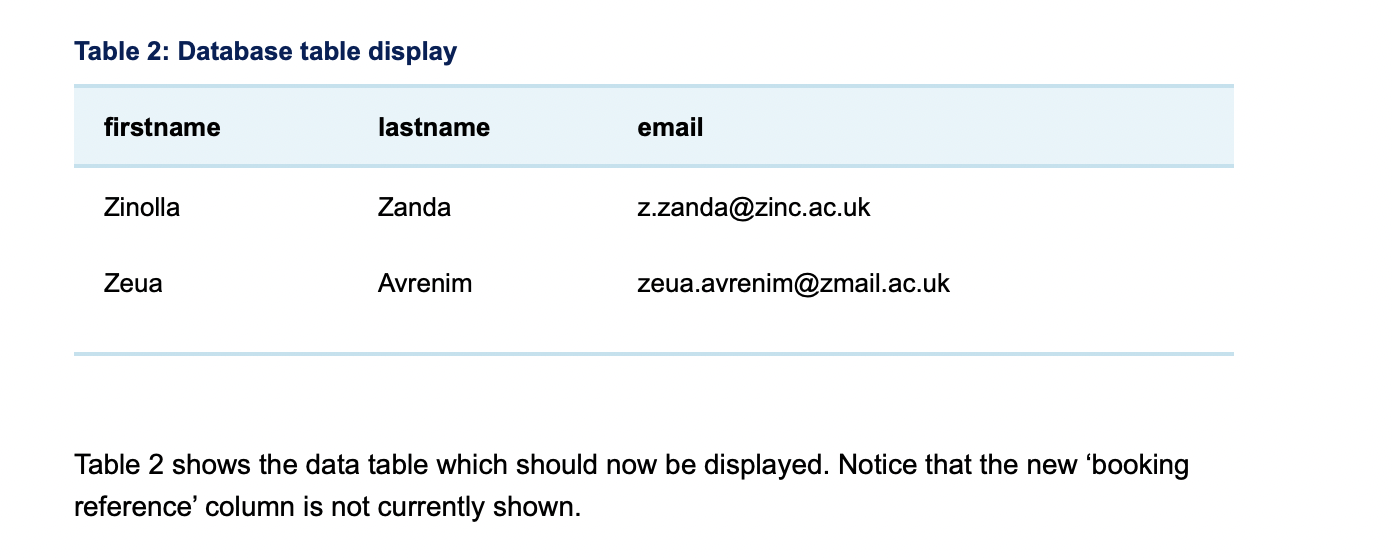(Solved): This is the code to be modified: <?php // TT284 CRUD APP (TMA02) // SAVE ROW TO DATABASE TABLE ...
This is the code to be modified:
<?php
// TT284 CRUD APP (TMA02)
// SAVE ROW TO DATABASE TABLE
// "require" this file to save the data in $data to a row in the database table
// For security, required PHP files should "die" if SAFE_TO_RUN is not defined
if (!defined('SAFE_TO_RUN')) {
// Prevent direct execution - show a warning instead
die(basename(__FILE__) . ' cannot be executed directly!');
}
?>
<div class="report file">
Executing: <?php _e(basename(__FILE__)) ?>
</div>
<div class="report">
Saving data from $data array to row in database table
</div>
<?php
// TODO: Change SQL according to the columns you expect
if ($id) {
// Update existing row
$sql = "UPDATE $database_table SET firstname=?, lastname=?, email=? WHERE id=?";
} else {
// Create new row
$sql = "INSERT IGNORE INTO $database_table (firstname, lastname, email) VALUES (?,?,?)";
}
?>
<pre class="report">
$sql == <?php _e($sql) ?>
</pre>
<?php
// Prepare statement using SQL command
if (!($stmt = $database->prepare($sql))) {
die("Error preparing statement ($sql): $database->error");
}
// TODO: Change bind_param() calls according to the columns you expect
if ($id) {
// Bind parameters for UPDATE statement ('s' for each column plus 's' for id)
if (!$stmt->bind_param('ssss', $data['firstname'], $data['lastname'], $data['email'], $id)) {
die("Error binding statement ($sql): $stmt->error");
}
} else {
// Bind parameters for INSERT statement ('s' for each column)
if (!$stmt->bind_param('sss', $data['firstname'], $data['lastname'], $data['email'])) {
die("Error binding statement ($sql): $stmt->error");
}
}
// Execute statement and count inserted/updated rows
if ($stmt->execute()) {
$rows = $stmt->affected_rows;
} else {
die("Error executing statement ($sql): $stmt->error");
}
if ($id and $rows == 0) {
echo '<div class="report message always">
Server message: Row with id=' . _x($id) . ' was not changed - either it does not exist or its values did not change
</div>';
}
if (!$id and $rows == 0) {
die("No row was inserted ($sql)");
}
?>
<div class="report message always">
Server message: Completed saving data to row in database table
</div>
Expert Answer
8125 Step 1 Table 2.To display the 'booking reference' column in the database table, you will need to modify the code that generates the table. Here a