Home /
Expert Answers /
Computer Science /
section-1-configure-the-topology-lab-task-1-using-packet-tracer-create-the-lap-topology-shown-i-pa504
(Solved): Section 1 - Configure the topology Lab Task 1. Using Packet Tracer, create the lap topology shown i ...
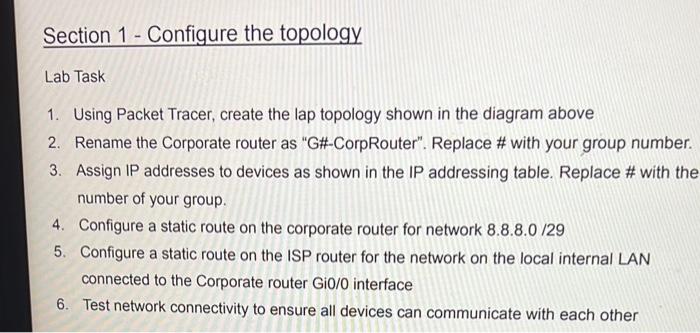
Section 1 - Configure the topology Lab Task 1. Using Packet Tracer, create the lap topology shown in the diagram above 2. Rename the Corporate router as "G#-CorpRouter". Replace # with your group number. 3. Assign IP addresses to devices as shown in the IP addressing table. Replace # with the number of your group. 4. Configure a static route on the corporate router for network \( 8.8 .8 .0 / 29 \) 5. Configure a static route on the ISP router for the network on the local internal LAN connected to the Corporate router Gi0/0 interface 6. Test network connectivity to ensure all devices can communicate with each other
Expert Answer
Solution: ==> The network topology has been created as shown in question. 1) Answer: ==> IP address configuration on Both Router1 and Router2 interface Gig0/0/0 have been shown below. ==> Verified the Router1 interface IP address and status using "sh