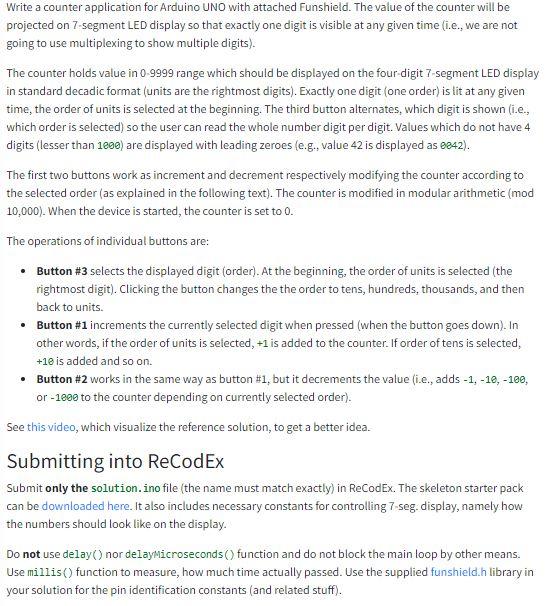Home /
Expert Answers /
Computer Science /
projected-on-7-segment-led-display-so-that-exactly-one-digit-is-visible-at-any-given-time-i-e-pa728
(Solved): projected on 7 -segment LED display so that exactly one digit is visible at any given time (i.e., ...
projected on 7 -segment LED display so that exactly one digit is visible at any given time (i.e., we are not going to use multiplexing to show multiple digits). The counter holds value in 0.9999 range which should be displayed on the four-digit 7 -segment LED display in standard decadic format (units are the rightmost digits). Exactly one digit (one order) is lit at any given time, the order of units is selected at the beginning. The third button alternates, which digit is shown (i.e., which order is selected) so the user can read the whole number digit per digit. Values which do not have 4 digits (lesser than 1800) are displayed with leading zeroes (e.g., value 42 is displayed as 8842 ). The first two buttons work as increment and decrement respectively modifying the counter according to the selected order (as explained in the following text). The counter is modified in modular arithmetic (mod . When the device is started, the counter is set to 0 . The operations of individual buttons are: - Button \#3 selects the displayed digit (order). At the beginning, the order of units is selected (the rightmost digit). Clicking the button changes the the order to tens, hundreds, thousands, and then back to units. - Button \#1 1 increments the currently selected digit when pressed (when the button goes down). In other words, if the order of units is selected, +1 is added to the counter. If order of tens is selected, +10 is added and so on. - Button works in the same way as button , but it decrements the value (i.e., adds , or -1800 to the counter depending on currently selected order). See this video, which visualize the reference solution, to get a better idea. Submitting into ReCodEx Submit only the solution. ino file (the name must match exactly) in ReCodEx. The skeleton starter pack can be downloaded here. It also includes necessary constants for controlling 7 -seg. display, namely. how the numbers should look like on the display. Do not use delay () nor delaymicroseconds () function and do not block the main loop by other means. Use millis () function to measure, how much time actually passed. Use the supplied funshield.h library in your solution for the pin identification constants (and related stuff).
Expert Answer
Based on your description, I have created a simple Arduino sketch that should work with your setup. Make sure to use a 7-segment LED display and conne