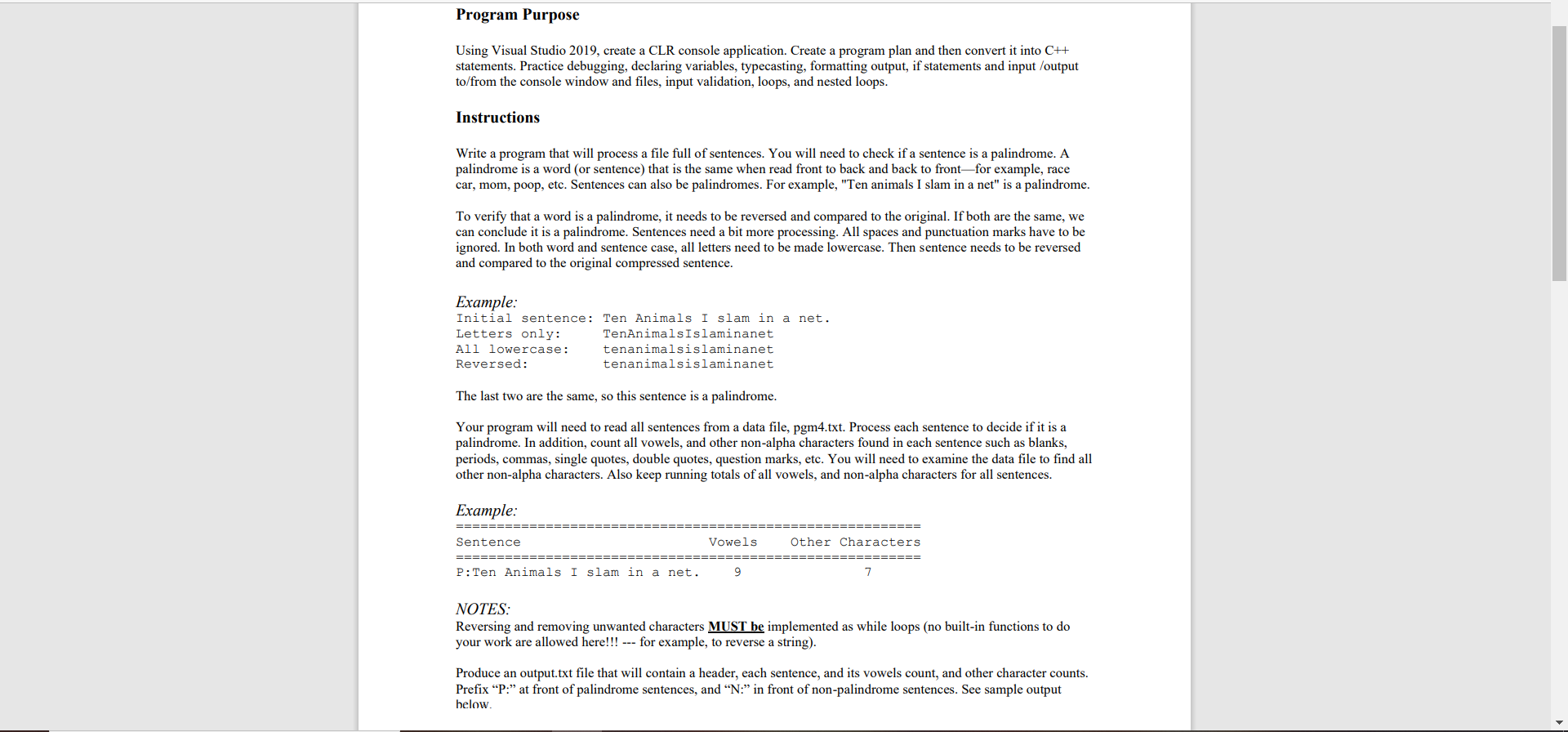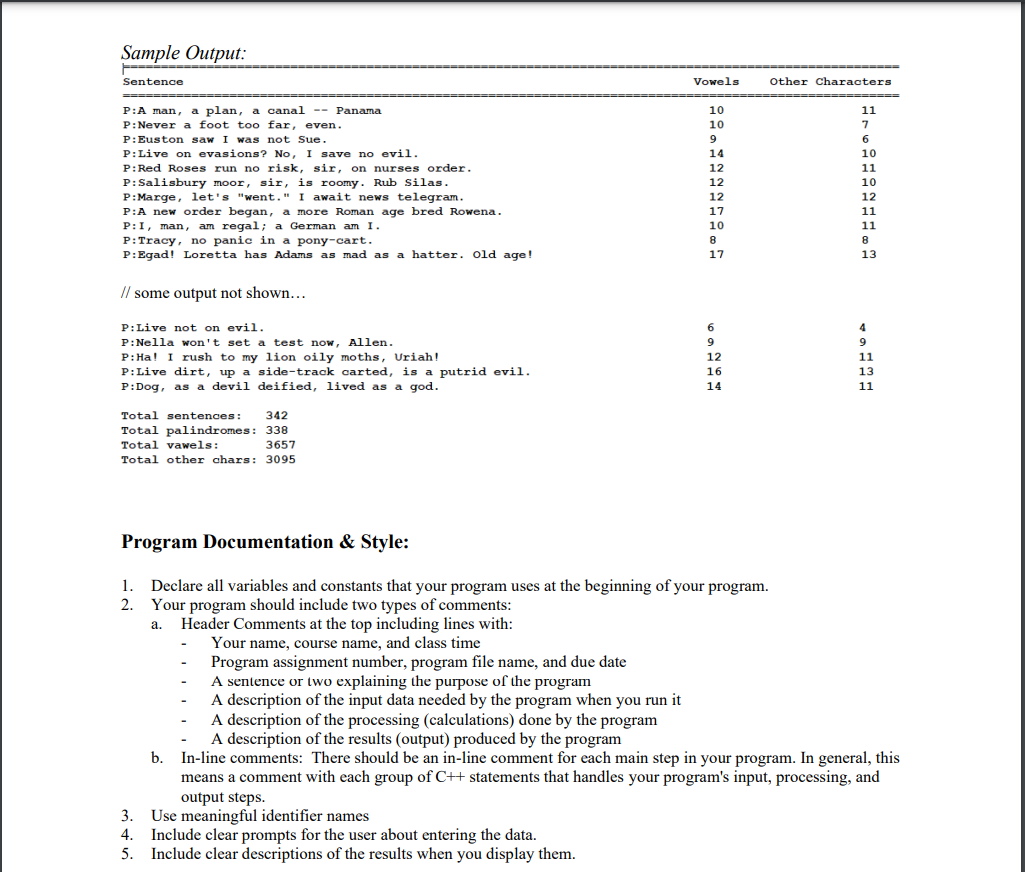Home /
Expert Answers /
Computer Science /
program-purpose-using-visual-studio-2019-create-a-clr-console-application-create-a-program-plan-pa529
(Solved): Program Purpose Using Visual Studio 2019, create a CLR console application. Create a program plan ...
Program Purpose Using Visual Studio 2019, create a CLR console application. Create a program plan and then convert it into C++ statements. Practice debugging, declaring variables, typecasting, formatting output, if statements and input/output to/from the console window and files, input validation, loops, and nested loops. Instructions Write a program that will process a file full of sentences. You will need to check if a sentence is a palindrome. A palindrome is a word (or sentence) that is the same when read front to back and back to front-for example, race car, mom, poop, etc. Sentences can also be palindromes. For example, "Ten animals I slam in a net" is a palindrome. To verify that a word is a palindrome, it needs to be reversed and compared to the original. If both are the same, we can conclude it is a palindrome. Sentences need a bit more processing. All spaces and punctuation marks have to be ignored. In both word and sentence case, all letters need to be made lowercase. Then sentence needs to be reversed and compared to the original compressed sentence. Example: Initial sentence: Ten Animals I slam in a net. Letters only: TenAnimalsIslaminanet All lowercase: Reversed: tenanimalsislaminanet tenanimalsislaminanet The last two are the same, so this sentence is a palindrome. Your program will need to read all sentences from a data file, pgm4.txt. Process each sentence to decide if it is a palindrome. In addition, count all vowels, and other non-alpha characters found in each sentence such as blanks, periods, commas, single quotes, double quotes, question marks, etc. You will need to examine the data file to find all other non-alpha characters. Also keep running totals of all vowels, and non-alpha characters for all sentences. Example: =========== ============ Sentence Vowels 9 Other Characters. 7 P: Ten Animals I slam in a net. NOTES: Reversing and removing unwanted characters MUST be implemented as while loops (no built-in functions to do your work are allowed here!!! --- for example, to reverse a string). Produce an output.txt file that will contain a header, each sentence, and its vowels count, and other character counts. Prefix "P:" at front of palindrome sentences, and "N:" in front of non-palindrome sentences. See sample output below.
Sample Output: Sentence Vowels ===== P:A man, a plan, a canal - Panama 10 P:Never a foot too far, even. 10 P:Euston saw I was not Sue. 9 P:Live on evasions? No, I save no evil. 14 12 12 P: Red Roses run no risk, sir, on nurses order. P: Salisbury moor, sir, is roomy. Rub Silas. P:Marge, let's "went." I await news telegram. P:A new order began, a more Roman age bred Rowena. P: I, man, am regal; a German am I 12 17 10 P: Tracy, no panic in a pony-cart. 8 P: Egad! Loretta has Adams as mad as a hatter. Old age! 17 // some output not shown... P:Live not on evil. 6 P:Nella won't set a test now, Allen. 9 P: Ha! I rush to my lion oily moths, Uriah! 12 16 P:Live dirt, up a side-track carted, is a putrid evil. P: Dog, as a devil deified, lived as a god. 14 342 Total sentences: Total palindromes: 338 Total vawels: 3657 Total other chars: 3095 Program Documentation & Style: 1. Declare all variables and constants that your program uses at the beginning of your program. 2. Your program should include two types of comments: a. Header Comments at the top including lines with: Your name, course name, and class time Program assignment number, program file name, and due date A sentence or two explaining the purpose of the program A description of the input data needed by the program when you run it A description of the processing (calculations) done by the program A description of the results (output) produced by the program b. In-line comments: There should be an in-line comment for each main step in your program. In general, this means a comment with each group of C++ statements that handles your program's input, processing, and output steps. 3. Use meaningful identifier names 4. Include clear prompts for the user about entering the data. 5. Include clear descriptions of the results when you display them. Other Characters 11 7 6 10 11 10 12 11 11 8 13 4 9 11 13 11
Expert Answer
The below figure is pgm4.txt file #include #include #include using namespace std; int main(){ fstream newfile,newfile1; newfile.open("pgm4.txt",ios::out);//if pgm4.txt file not created ,we can create like this and