Home /
Expert Answers /
Statistics and Probability /
in-the-accompanying-sales-transactions-data-use-excel-39-s-filtering-capability-to-extract-a-all-ord-pa735
(Solved): In the accompanying.Sales Transactions data, use Excel's filtering capability to extract a. all ord ...
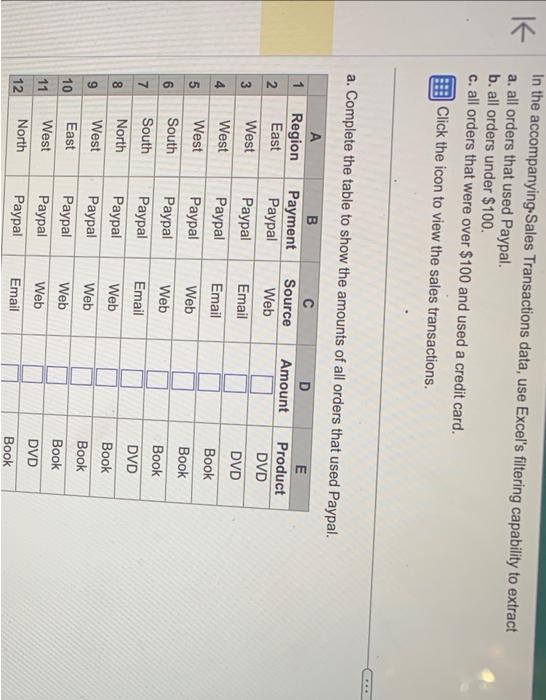
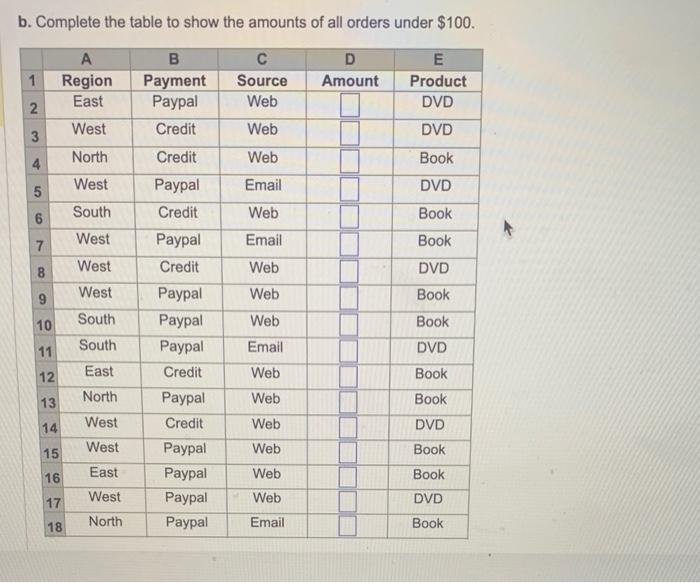
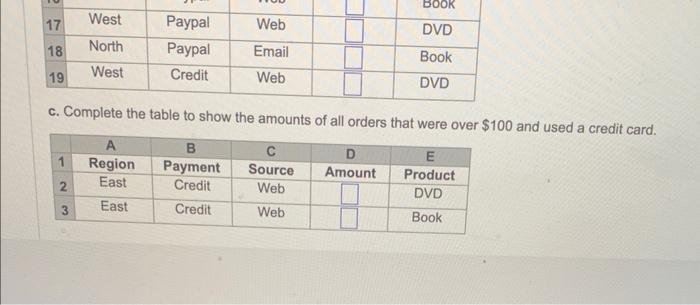
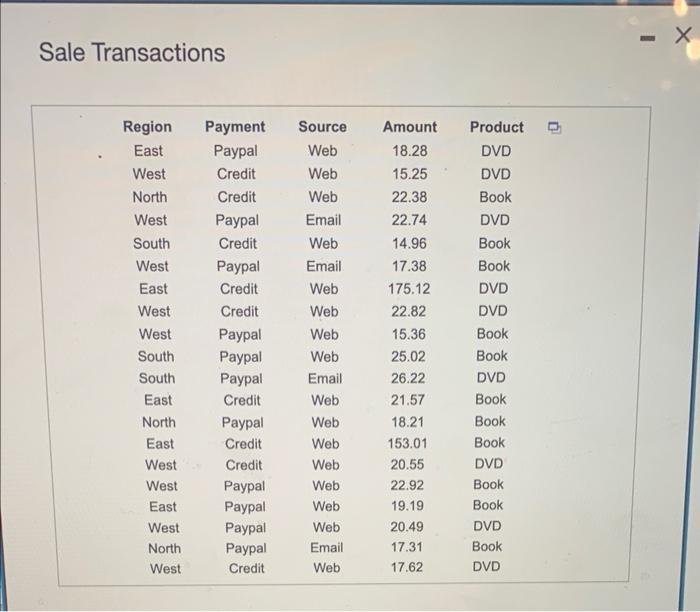
In the accompanying.Sales Transactions data, use Excel's filtering capability to extract a. all orders that used Paypal. b. all orders under \( \$ 100 \). c. all orders that were over \( \$ 100 \) and used a credit card. Click the icon to view the sales transactions. a. Complete the table to show the amounts of all orders that used Paypal.
b. Complete the table to show the amounts of all orders under \( \$ 100 \).
c. Complete the table to show the amounts of all orders that were over \( \$ 100 \) and used a credit card.
Sale Transactions
Expert Answer
From the given information: > Open Excel > Enter the given data > Select Filter option (a) A