Home /
Expert Answers /
Mechanical Engineering /
figure-2-make-a-solid-model-of-connecting-rod-shown-in-figure-2-use-solidworks-software-to-gener-pa447
(Solved): Figure: 2 Make a solid model of connecting rod shown in figure 2. Use Solidworks software to gener ...
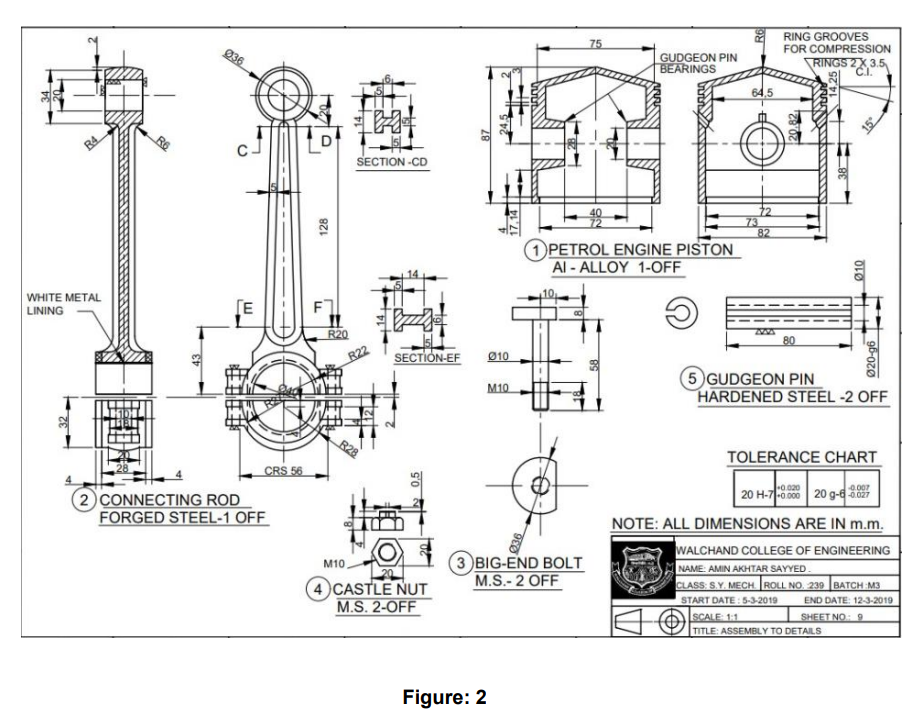
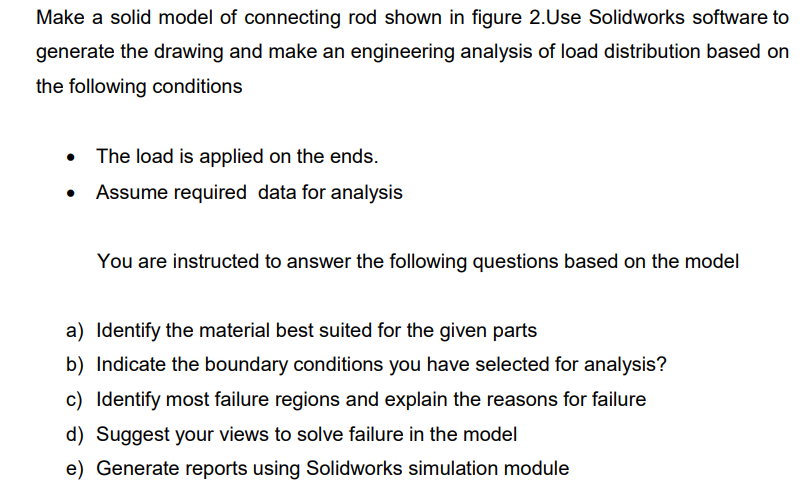
Figure: 2
Make a solid model of connecting rod shown in figure 2. Use Solidworks software to generate the drawing and make an engineering analysis of load distribution based on the following conditions - The load is applied on the ends. - Assume required data for analysis You are instructed to answer the following questions based on the model a) Identify the material best suited for the given parts b) Indicate the boundary conditions you have selected for analysis? c) Identify most failure regions and explain the reasons for failure d) Suggest your views to solve failure in the model e) Generate reports using Solidworks simulation module