Home /
Expert Answers /
Computer Science /
draw-use-case-diagram-f-the-program-capture-the-local-municipality-department-has-been-struggling-to-pa179
(Solved): Draw Use Case Diagram f the program capture The local municipality department has been struggling to ...
Draw Use Case Diagram f the program
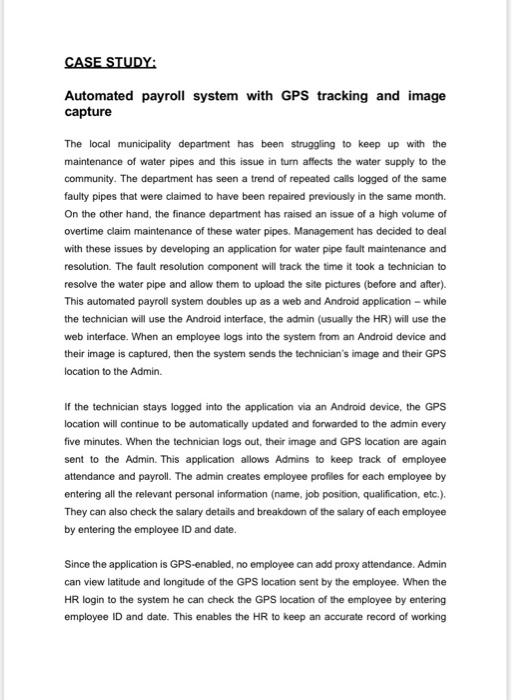
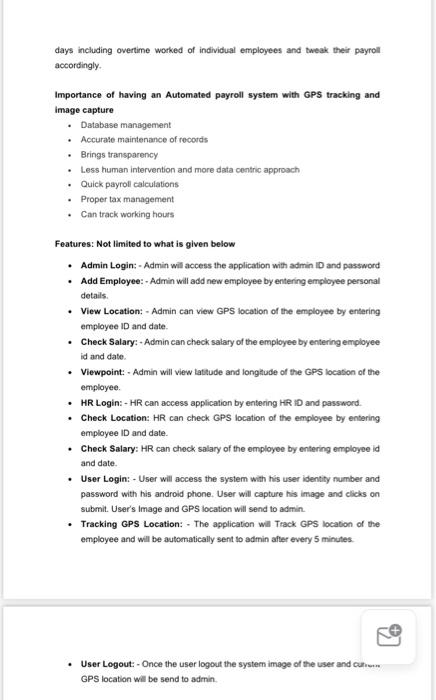
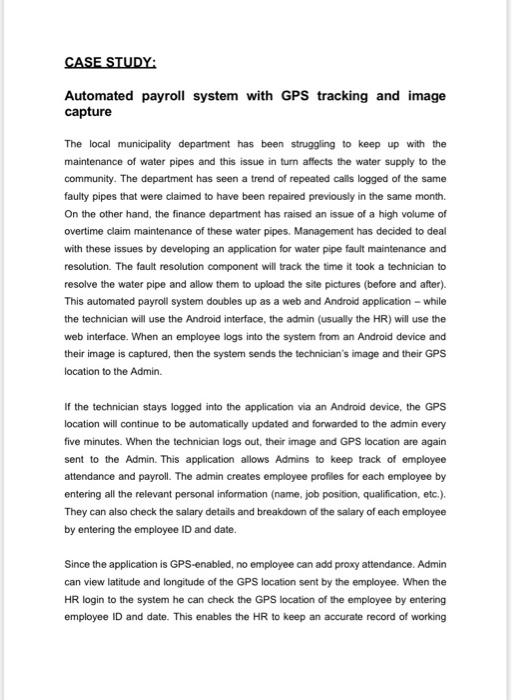
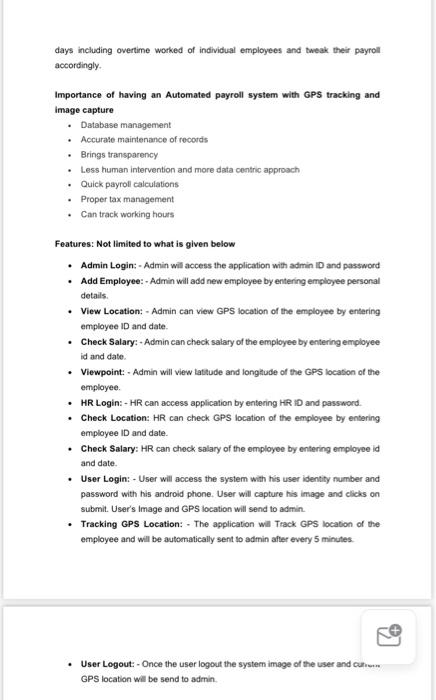
capture The local municipality department has been struggling to keep up with the maintenance of water pipes and this issue in turn affects the water supply to the community. The department has seen a trend of repeated calls logged of the same faulty pipes that were claimed to have been repaired previously in the same month. On the other hand, the finance department has raised an issue of a high volume of overtime claim maintenance of these water pipes. Management has decided to deal with these issues by developing an application for water pipe fault maintenance and resolution. The fault resolution component will track the time it took a technician to resolve the water pipe and allow them to upload the site pictures (before and after). This automated payroll system doubles up as a web and Android application - while the technician will use the Android interface, the admin (usually the HR) will use the web interface. When an employee logs into the system from an Android device and their image is captured, then the system sends the technician's image and their GPS location to the Admin. If the technician stays logged into the application via an Android device, the GPS location will continue to be automatically updated and forwarded to the admin every five minutes. When the technician logs out, their image and GPS location are again sent to the Admin. This application allows Admins to keep track of employee attendance and payroll. The admin creates employee profies for each employee by entering all the relevant personal information (name, job position, qualification, etc.). They can also check the salary details and breakdown of the salary of each employee by entering the employee ID and date. Since the application is GPS-enabled, no employee can add proxy attendance. Admin can view latitude and longitude of the GPS location sent by the employee. When the HR login to the system he can check the GPS location of the employee by entering employee ID and date. This enables the HR to keep an accurate record of working
days including overtime worked of individual employees and tweak their psyroll accordingly. Importance of having an Automated payroll system with GPS tracking and image capture - Database management - Accurate mairtenance of records - Brings transparency - Less human intervention and more data contric approoch - Quick payroll calculations - Proper tax management * Can track working houts Features: Not limited to what is given below - Admin Login: - Admin will access the application with admin ID and password - Add Employee: - Admin will add new employee by entering employee personal details. - View Location: - Admin can view GPS location of the employee by entering employee ID and date. - Check Salary: - Admin can check salary of the employee by entering employee id and date. - Viewpoint: - Admin will view lattude and longlude of the GPS location of the employee. - HR Login: - HR can access application by entering HR iD and password. - Check Location: HR can check GPS location of the employee by entering employee ID and date. - Check Salary: HR can check salary of the employee by entering employve id and date. - User Login: - User will access the system with his user identity number and password with his android phone. User will capture his image and clicks on submit. User's Image and GPS location will send to admin. - Tracking GPS Location: - The application will Track GPS location of the employee and will be automatically sent to admin after every 5 minutes. - User Logout: - Once the user logout the system image of the user and cutron. GPS location will be send to admin.