Home /
Expert Answers /
Mechanical Engineering /
draw-the-given-figures-by-using-your-drawing-tools-on-the-autocad-software-that-you-were-supplied-pa173
(Solved): DRAW THE GIVEN FIGURES BY USING YOUR DRAWING TOOLS ON THE AutoCAD Software THAT YOU WERE SUPPLIED. ...
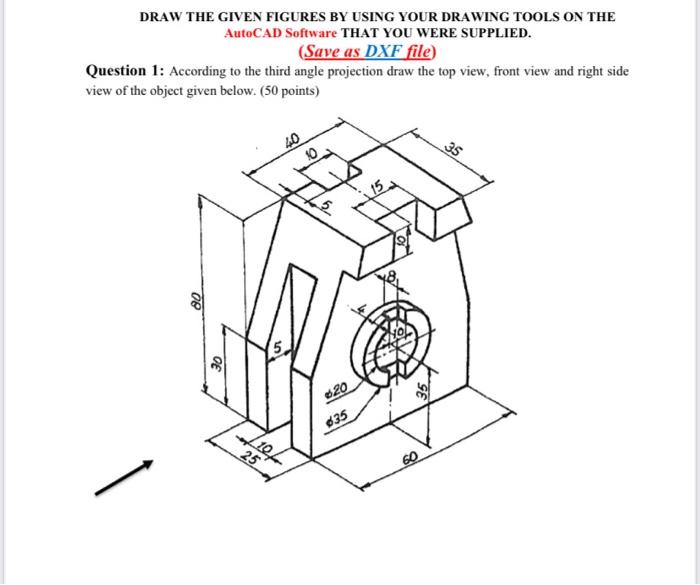
DRAW THE GIVEN FIGURES BY USING YOUR DRAWING TOOLS ON THE AutoCAD Software THAT YOU WERE SUPPLIED. (Save as DXF file) Question 1: According to the third angle projection draw the top view, front view and right side view of the object given below. ( 50 points)
Expert Answer
Please follow the steps to create the drawing in AutoCad.Create the sketch with given dimension and then extrude it to add material.Use extrude command to create the circular hole.Draw the circle and extrude it to create the collar on the side section.On the side plane sketch the upper profile and then extrude it to add mterial.