Home /
Expert Answers /
Operations Management /
data-sheet-in-excel-please-i-need-help-with-directions-on-how-to-do-these-things-in-excel-i-cannot-f-pa902
(Solved): Data Sheet in excel Please I need help with directions on how to do these things in excel I cannot f ...
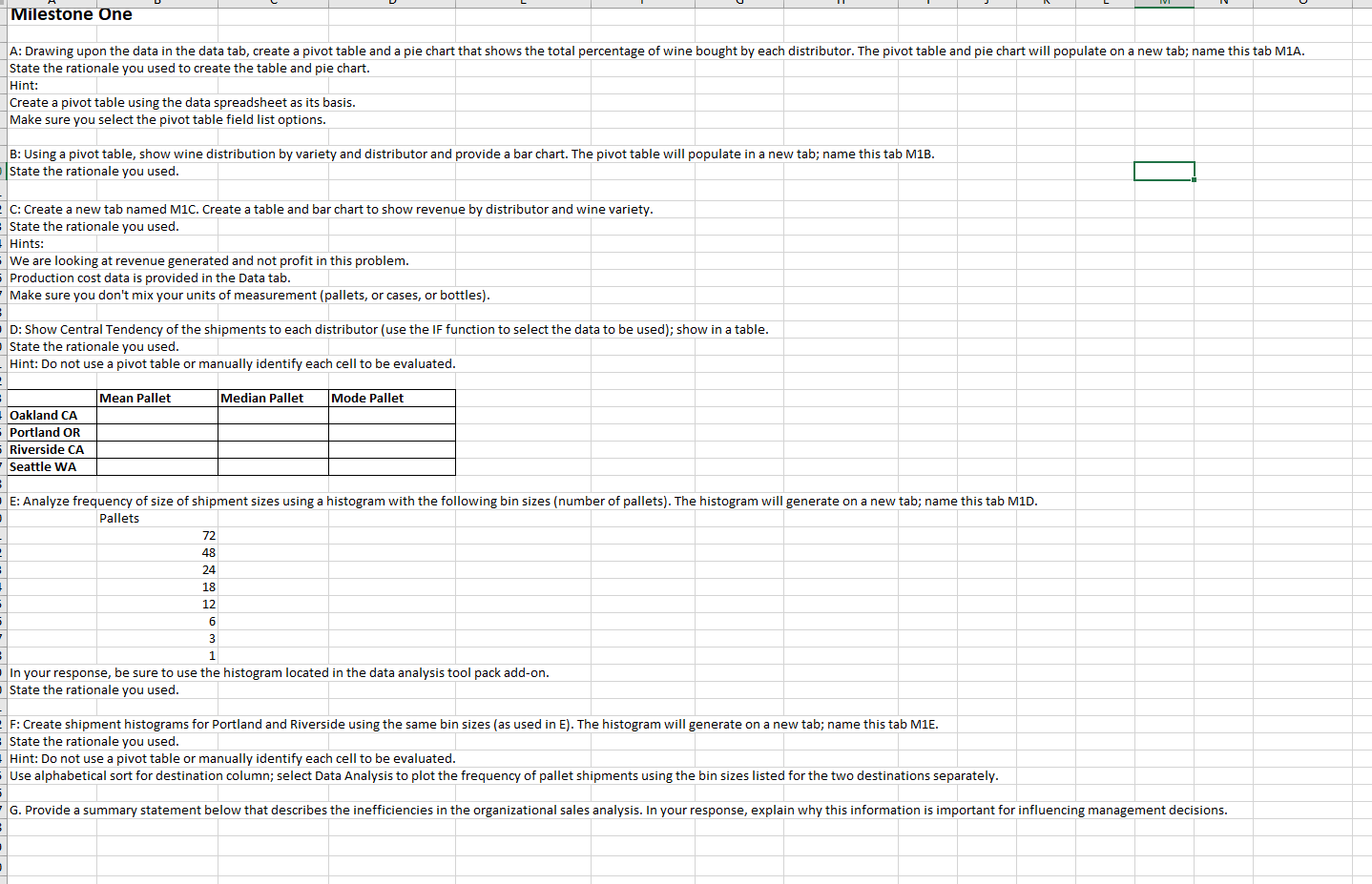
Data Sheet in excel
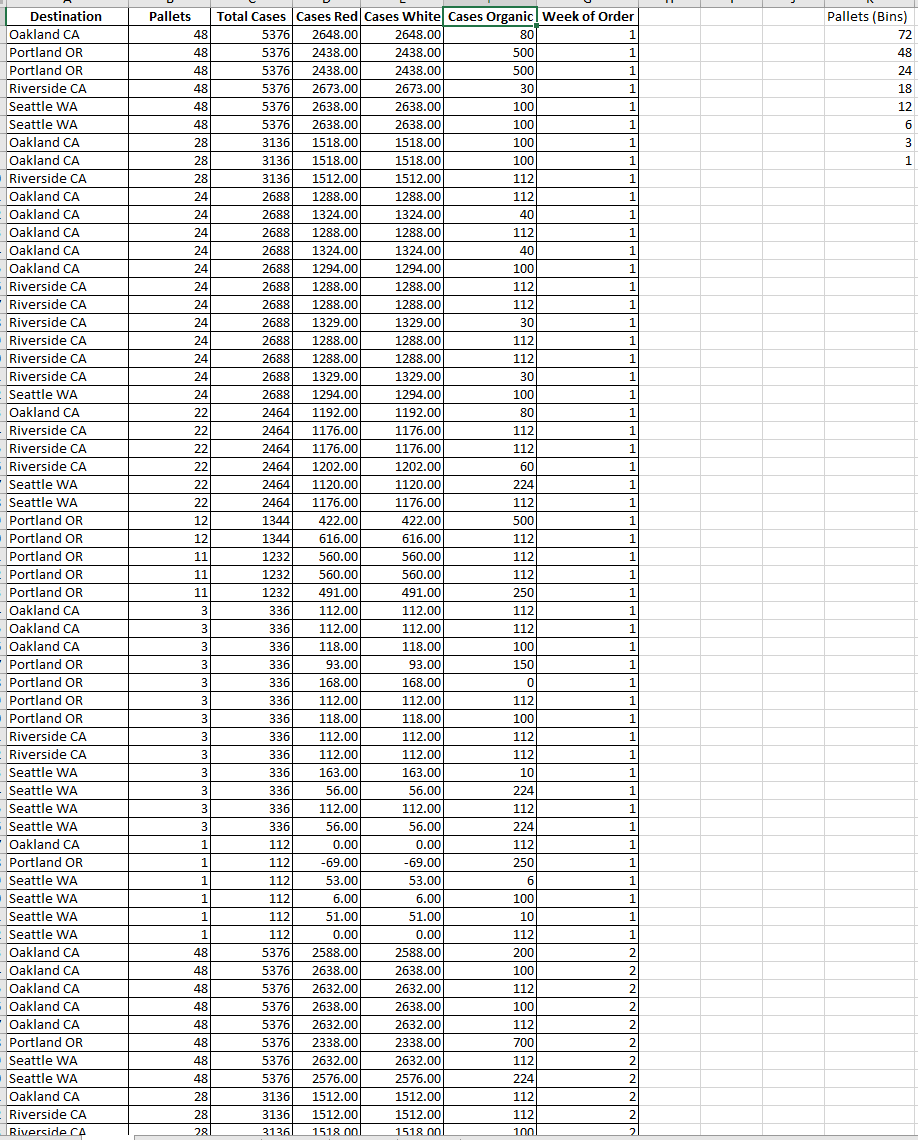
Please I need help with directions on how to do these things in excel I cannot figure out the steps to do what is being asked.
Milestone One State the rationale you used to create the table and pie chart. Hint: Create a pivot table using the data spreadsheet as its basis. Make sure you select the pivot table field list options. B: Using a pivot table, show wine distribution by variety and distributor and provide a bar chart. The pivot table will populate in a new tab; name this tab M1B. State the rationale you used. C: Create a new tab named M1C. Create a table and bar chart to show revenue by distributor and wine variety. State the rationale you used. Hints: We are looking at revenue generated and not profit in this problem. Production cost data is provided in the Data tab. Make sure you don't mix your units of measurement (pallets, or cases, or bottles). D: Show Central Tendency of the shipments to each distributor (use the If function to select the data to be used); show in a table. State the rationale you used. Hint: Do not use a pivot table or manually identify each cell to be evaluated. \begin{tabular}{|l|l|l|l|} \hline & Mean Pallet & Median Pallet & Mode Pallet \\ \hline Oakland CA & & & \\ \hline Portland OR & & & \\ \hline Riverside CA & & & \\ \hline Seattle WA & & & \\ \hline \end{tabular} E: Analyze frequency of size of shipment sizes using a histogram with the following bin sizes (number of pallets). The histogram will generate on a new tab; name this tab M1D. Pallets \begin{tabular}{|r|r|r|} \hline 72 & & \\ \hline 48 & & \\ \hline 24 & \\ \hline 18 & \\ 12 & \\ \hline 6 & \\ \hline 3 & \\ \hline 1 & \\ \hline \end{tabular} In your response, be sure to use the histogram located in the data analysis tool pack add-on. State the rationale you used. F: Create shipment histograms for Portland and Riverside using the same bin sizes (as used in E). The histogram will generate on a new tab; name this tab M1E. State the rationale you used. Hint: Do not use a pivot table or manually identify each cell to be evaluated. Use alphabetical sort for destination column; select Data Analysis to plot the frequency of pallet shipments using the bin sizes listed for the two destinations separately.