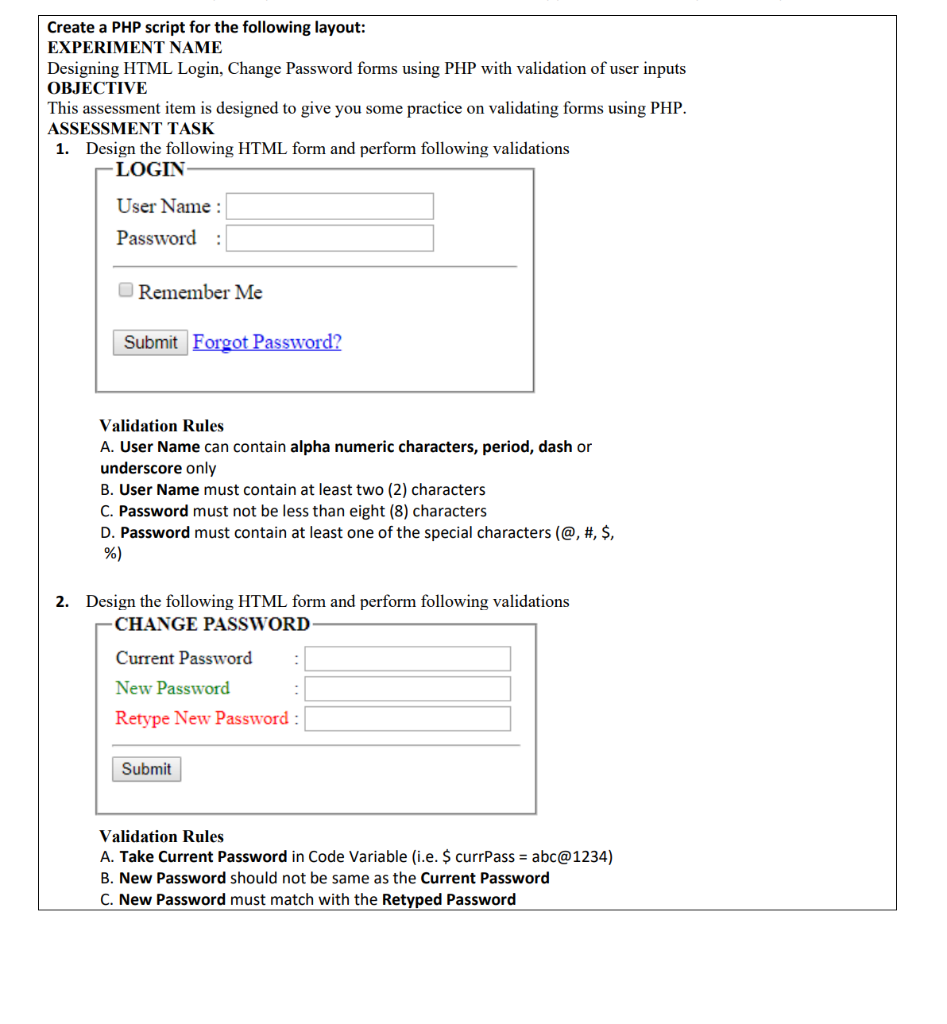Home /
Expert Answers /
Computer Science /
create-a-php-script-for-the-following-layout-experiment-name-designing-html-login-change-passwor-pa405
(Solved): Create a PHP script for the following layout: EXPERIMENT NAME Designing HTML Login, Change Passwor ...
Create a PHP script for the following layout: EXPERIMENT NAME Designing HTML Login, Change Password forms using PHP with validation of user inputs OBJECTIVE This assessment item is designed to give you some practice on validating forms using PHP. ASSESSMENT TASK 1. Design the following HTML form and perform following validations LOGIN User Name : Password: Remember Me Submit Forgot Password? Validation Rules A. User Name can contain alpha numeric characters, period, dash or underscore only B. User Name must contain at least two (2) characters C. Password must not be less than eight (8) characters D. Password must contain at least one of the special characters (@, #, $, %) 2. Design the following HTML form and perform following validations CHANGE PASSWORD Current Password New Password Retype New Password: Submit Validation Rules A. Take Current Password in Code Variable (i.e. $ currPass = abc@1234) B. New Password should not be same as the Current Password C. New Password must match with the Retyped Password
3. Design the following HTML form and perform following validations -PROFILE PICTURE Choose File No file chosen Submit Validation Rules A. Picture format must be in jpeg or jpg or png B. Picture size should not be more than 4MB 4. Design the following HTML form and perform appropriate validations **Store all data in a JSON file named data.json** -REGISTRATION Name Email =1 i User Name Password Confirm Password Gender :[ 1 Male Female Other Date of Birth- Submit Reset (dd/mm/yyyy)
Expert Answer
Answer 1 1) Add below php code to the top of your login page html code and change .html extesion to .php and save the file