Home /
Expert Answers /
Operations Management /
3-in-cell-d3-on-the-investment-detail-worksheet-enter-a-vlookup-function-that-displays-the-growth-pa858
(Solved): 3. In cell D3 on the Investment Detail worksheet, enter a VLOOKUP function that displays the growth ...
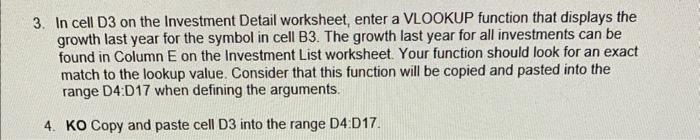
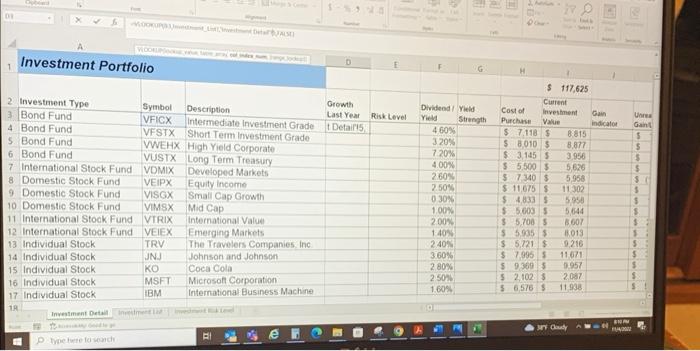
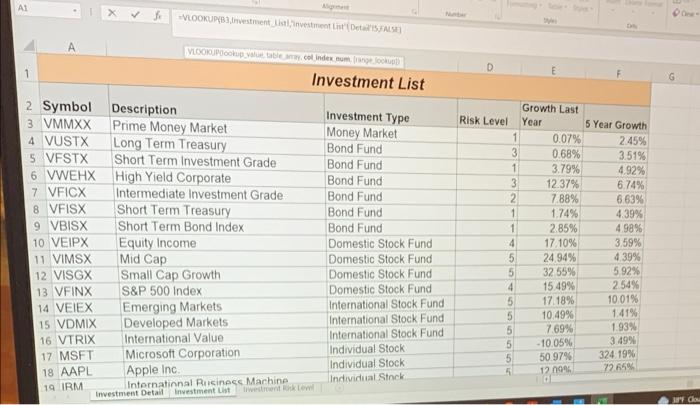
3. In cell D3 on the Investment Detail worksheet, enter a VLOOKUP function that displays the growth last year for the symbol in cell B3. The growth last year for all investments can be found in Column \( E \) on the Investment List worksheet. Your function should look for an exact match to the lookup value. Consider that this function will be copied and pasted into the range D4:D17 when defining the arguments. 4. KO Copy and paste cell D3 into the range D4:D17.