Home /
Expert Answers /
Computer Science /
2-create-the-topology-in-packet-tracer-and-input-the-commands-you-selected-above-your-topology-sh-pa323
(Solved): 2. Create the topology in packet tracer and input the commands you selected above. Your topology sh ...
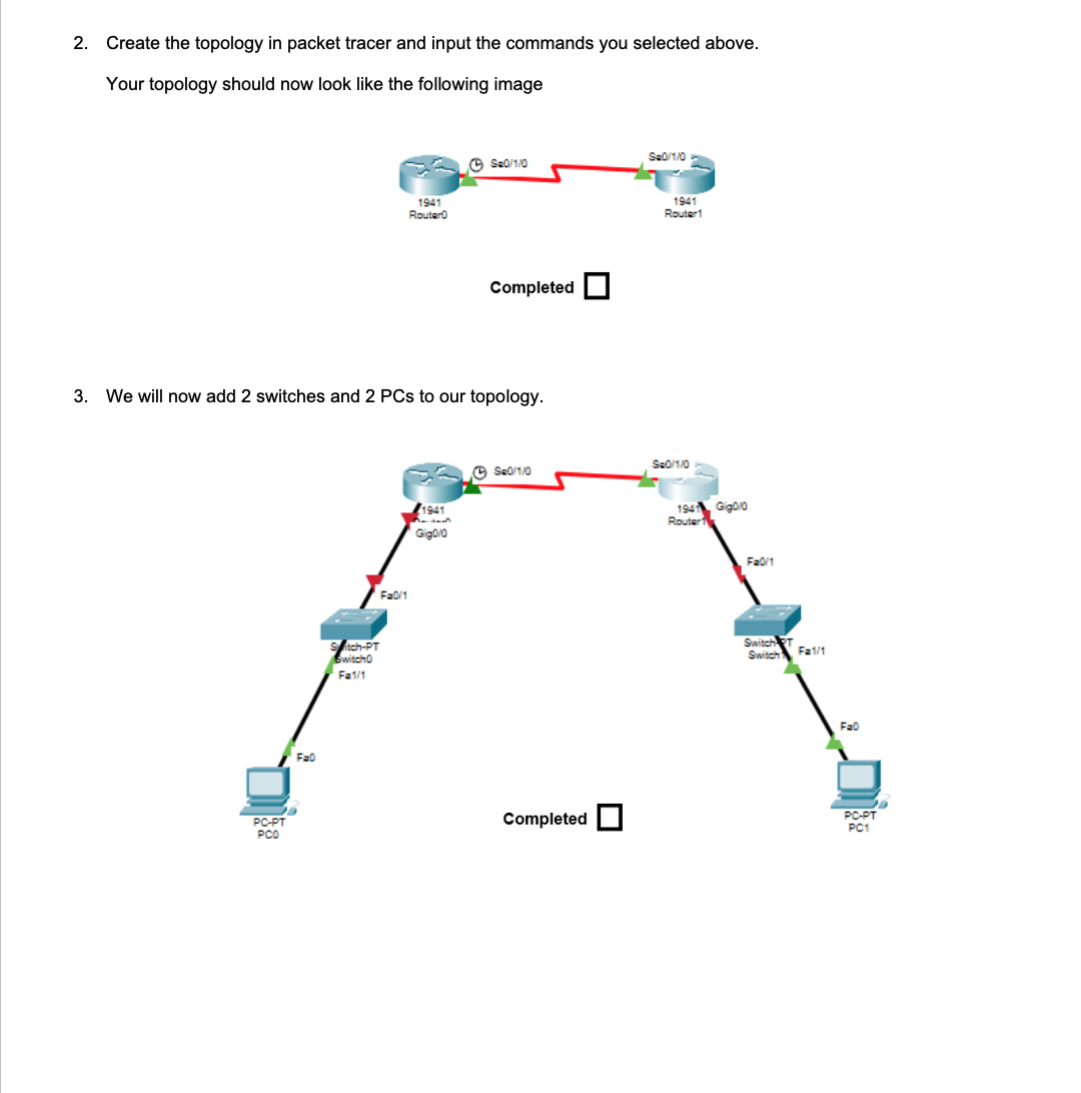
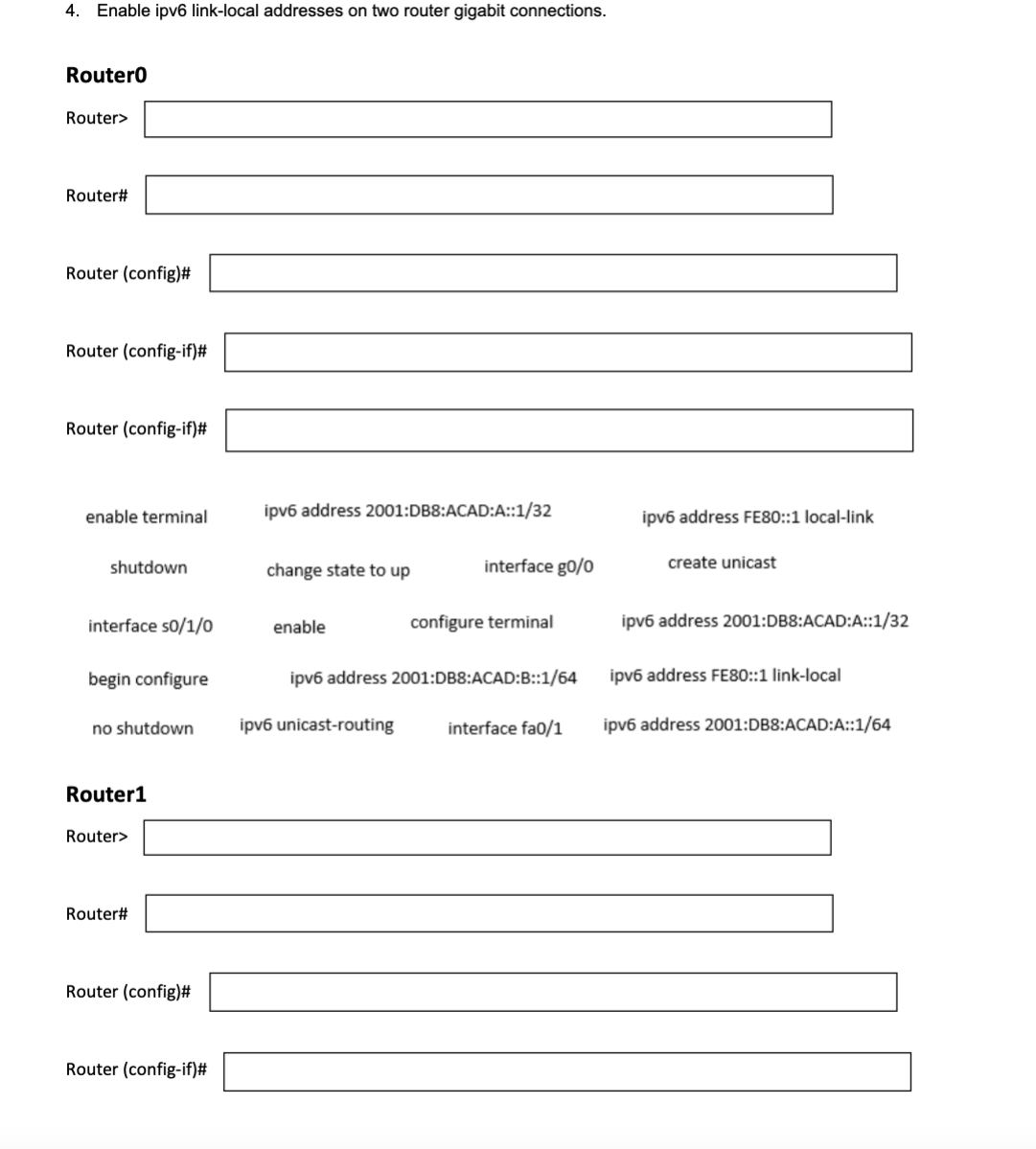
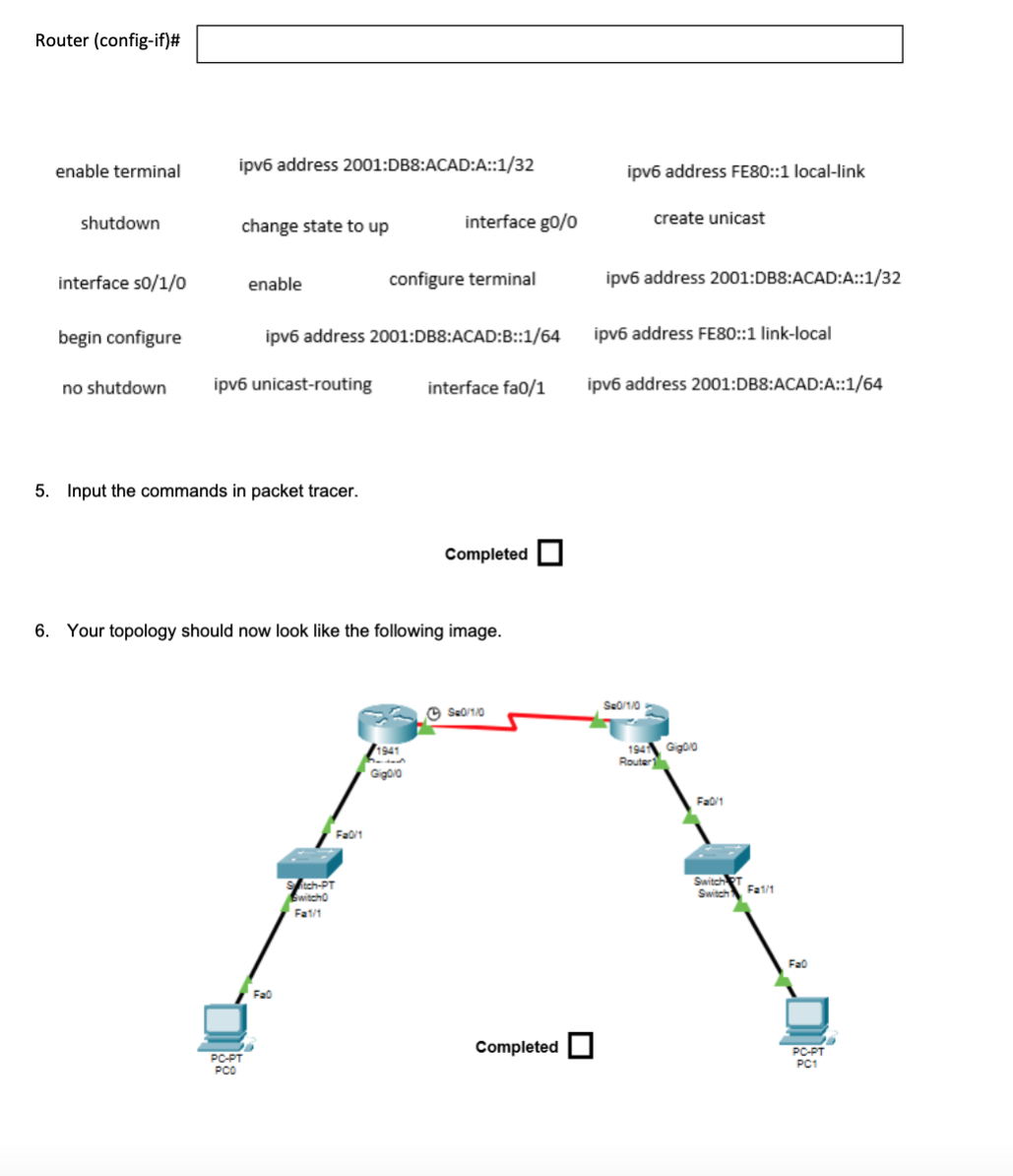
2. Create the topology in packet tracer and input the commands you selected above. Your topology should now look like the following image 3. We will now add 2 switches and to our topology.
4. Enable ipv6 link-local addresses on two router gigabit connections. Router0 Router> Router\# Router (config)\# Router (config-if)\# Router (config-if)\# enable terminal ipv6 address 2001:DB8:ACAD:A::1/32 ipv6 address FE80::1 local-link shutdown change state to up interface go/0 create unicast interface enable configure terminal ipv6 address 2001:DB8:ACAD:A::1/32 begin configure ipv6 address 2001:DB8:ACAD:B::1/64 ipv6 address FE80::1 link-local no shutdown ipv6 unicast-routing interface fao/1 ipv6 address 2001:DB8:ACAD:A::1/64 Router1 Router> Router\# Router (config)\# Router (config-if)\#
5. Input the commands in packet tracer. Complete 6. Your topology should now look like the following image.