Home /
Expert Answers /
Computer Science /
10-use-the-lookup-wizard-to-create-a-one-to-many-relationship-between-officers-and-tickets-this-l-pa344
(Solved): 10. Use the Lookup Wizard to create a one-to-many relationship between Officers and Tickets. This l ...
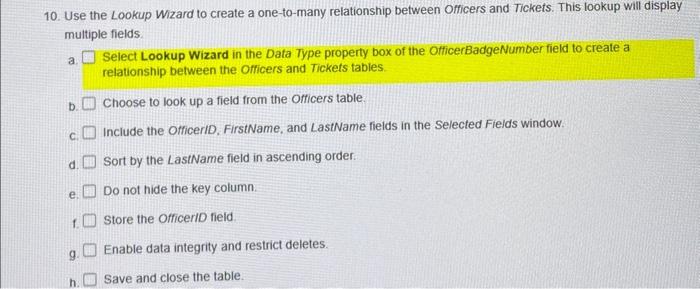
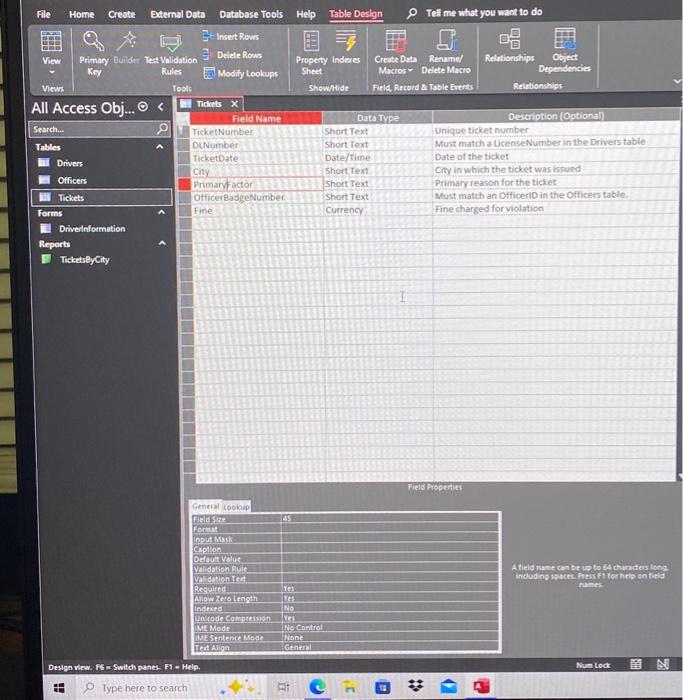
10. Use the Lookup Wizard to create a one-to-many relationship between Officers and Tickets. This lookup will display multiple fields. a. Select Lookup Wizard in the Data Type property box of the OtficerBadgeNumber field to create a relationship between the Officers and Tickets tables. b. Choose to look up a field from the Officers table. c. Include the OfficerID, FirstName, and LastName fields in the Selected Fields window. d. Sort by the LastName field in ascending order: e. Do not hide the key column. f. Store the OfficeriD field. g. Enable data integrity and restrict deletes. h. Save and close the table.