(Solved): 1.The script is named studentIDEscape.sh and is under the /home/student path 2. Do not clear the sc ...
1.The script is named studentIDEscape.sh and is under the /home/student path
2. Do not clear the screen anywhere in the script.
3. Displays the message Output using \t: (spelling, casing and spacing should match exactly)
4. Uses a loop and while inside the loop, the script displays lines formatted as Counter = value where the value goes from 10 to 1 (look at the screenshot of the output for reference – each green arrow is a TAB, there are no extra spaces in-between; it should be TABCounterTABTAB=TABvalue - spelling, casing and spacing/tabs should match exactly)
5. After the loop, the script displays a new line and the message End of script (spelling, casing and spacing should match exactly)
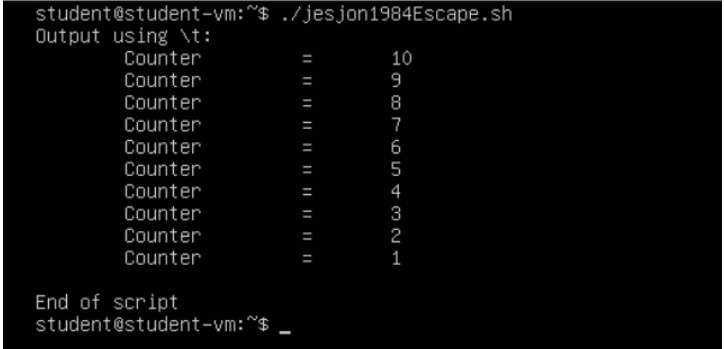
Expert Answer
First write vi studentIDscape.sh to create the file, Then press "I" to write on the file